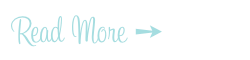How To Easily Clean A Vintage Coffee Percolator
>> 18 June 2011
Today's blog post is brought to you by... C O F F E E ! ! !
 |
| Click image to embiggen |
Warning: I'm obsessed with ways to make good coffee on the cheap so I think several upcoming posts are going to be about coffee! I'll resume my regular standard posts as soon as I get over this kick.
As I mentioned in my previous post, I'm totally into making coffee with a percolator. It turns out, the brand I own is called a "Universal Coffee-matic" (image left) which was made by an American company called Landers, Frary & Clark throughout the 50s and 60s. The company manufactured housewares from 1865 until its assets were sold to General Electric in 1965 when the brand itself faded into obscurity.
Landers, Frary & Clark may be a thing of the past, but my fantastic Coffee-matic still works and brews some excellent hot coffee. I use it at work, where I bypass the crappy drip coffeemaker they've got going in the kitchen and percolate a batch every morning. Since I only consume one single cuppajoe a day, I share the remainder of the pot with co-workers. The fun part is it's becoming a stone soup situation wherein they bring in delicious roasts from their local mom and pop coffee roasters for me to brew.
How To Clean A Vintage Coffee Percolator
Daily
On a daily basis, the interior of the pot (NOT the heating element) needs to be washed with hot soapy water after every use. DO NOT IMMERSE the pot in water if you're using a Coffee-matic (like I am) or any non-immersible brand percolator or you'll destroy the heating element. Also: remember to unplug the darn thing before cleaning.
Monthly
On a monthly basis follow the steps below to really deep clean your percolator and get the most flavorful cup of coffee. I also recommend this method if you just purchased a used percolator. You'll need these supplies on hand: vinegar, baking soda, towel, toothpick, needle, pipe cleaner, dish brush, soap and water.
- Throw in 2 tablespoons of baking soda in the coffee basket and add water to the pot. Turn it on and let it run through a percolating cycle. After it's complete, turn it off, wait for it to cool and then throw the liquid out.
- Fill the pot a second time with a 50/50 mixture of water and white vinegar and once again run it through a percolating cycle. Wait for pot to cool and throw the liquid out.
- Finally, fill the pot a third time this time with plain water and let it run through a percolator cycle. Empty the water and allow the pot dry.
- Wipe down the exterior with a towel but do not apply any scouring device, cleaning powders or steel wool because you will only damage it.
- Remove the pump tube and basket and thoroughly clean any debris or coffee residue with a combination of toothpick, needle, pipe cleaner or a brush as needed. Allow to dry.
- Inspect the washer and perk tube flange for debris. If this element does not rattle upon shaking it, poke the holes with a needle, toothpick or pipe cleaner until it does. Rinse and allow to dry.
- Reassemble all the pieces of your percolator and you're good to go!
In my next post, I'll offer my recipe for cold brew coffee!