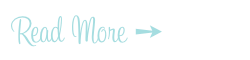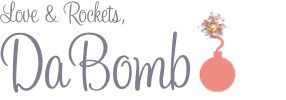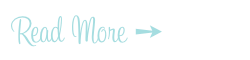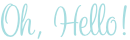Hi Eeer-body!
Hi Eeer-body!
(nod to the Halloweenstress :)
After seven fabulous months at this awesome job I'm about to get laid off next week. During my tenure the company I worked for launched two products. One did very well and I want to brag about it (but won't for privacy reasons) and the other will do well if given time.
However, the parent company I work for has pulled the plug on the late-blooming product so there goes my job as I was one of the last hired so therefore one of the first to be let go. There's talk that the fearless leaders of my company may reconsider their decision but so far it's just talk and I'm hitting the ground running to find another job as soon as possible. I don't know if after I become fun-employed if I'll be blogging again or what but we'll see. My first priority is to line up my next job.
Right now I want to talk about how to customize the "LinkWithin" widget which is designed to keep your readers engaged by featuring related posts with thumbnails appearing under each post and linking to related stories from your blog archive. It makes your old posts accessible to readers of your blog and I think it's a pretty nifty tool. I began using it late last year when I noticed other crafty bloggeristas had installed it on their lovely blogs.
However, there's just one thing about LinkWithin that always bugged me: by default LinkWithin's related posts thumbnails appear after each post body, ABOVE the post footer. That means it appears (in most cases) above your signature image (if you use one like I do), labels, comments link and timestamp.
I think this placement is disruptive to the design flow of my blog. Personally I prefer the thumbnails to appear BELOW the post footer so I figured out how to fix that and now here's how you can do it:
1) Go to your dashboard and click Design > Edit HTML, and click on the Expand Widget Templates checkbox. Then search to find the following code:
<b:include data='post' name='post'/>
2) Copy the following code:
<div class="linkwithin_div"></div>
3) And paste the snippet right after the line you just searched, like so:
<b:include data='post' name='post'/>
<div class="linkwithin_div"></div>
4) Click save. You're done!