How To Set Up Your RSS Feed in Blogger
>> 05 April 2010
We got mail!
As a matter of fact, it's a question about RSS feeds from SF (who, BTW, is enjoying the use of my free modified 3 column Minima template). SF wanted to know the answer to this question:
Hi Glamour Bomb!
I just wanted to say a thank you for your wonderful Minima wide template (just uploaded it for my blog, and am loving it), and ask a quick question: I'm hearing from my readers that those using Google reader that aren't able to see images in my blog.
Do you know if this is a Blogger issue? Or is there something in the template that I can change to enable them to see the pics? Thanks for any advice you have!
All the best,
SF
Sanity Fair Blog, sfair.blogspot.com
So I went into my Google Reader and subscribed to Sanity Fair's blog and low and behold I discovered that she had set her RSS feed to "Short". This means that subscribers were only getting her blog titles and not her blog body posts in which her photos and images were displayed.
Now why would anybody want to do that?
Well somebody like the Graphic's Fairy who has a sponsored blog may want to capture your eyeballs on behalf of her advertisers when you're grabbing her beautiful freebies. In this case, it's her desire that you to take them off her blog and not her feed.
BTW, sponsored blogs are awesome because they match content creators with advertisers to offer products and services to a niche market. Sponsored blogs enable the blogger to be compensated for all the hard work they do. And somebody as awesome like the Graphic's Fairy who provides a ton of free, beautiful content deserves a little ching ching for her efforts. Besides, it's obvious that she puts it all back in her blog.
While I personally am not sponsored, am entirely independent and receive no compensation for the reviews and recommendations I make on this blog, I recently set my RSS feed to short titled posts in an effort to require my readers to read my postings from Blogger directly and not Google Reader.
I did it for the sole purpose that because whenever I'm sharing a video that is not sourced from YouTube (or any other major video sharing site) it does not appear in Google Reader and therefore my readers miss the video. They never see it! And that makes me a sad panda (somebody please hug me) because usually the video I'm displaying is the crown jewel of the blog post so I don't want my readers to miss it.
So...back to Sanity Fair. How can she fix short titled posts to long body posts? It's super easy:
Go to Dashboard ➤ Settings ➤ Site Feed ➤ Change Blog Posts Feed from "Short" to "Long".
That's a wrap for today's post. I'm always happy to answer your Blogger/Blogspot question. Just contact me!
Remember, I've got a contest giveaway that ends this Sunday and all you have to do is follow this here blog and leave a comment. There are NO comments at the time of this posting so please -- don't make me a sad panda. Give me a hug and go enter my contest right now!
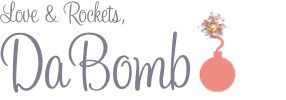














0 comments:
Post a Comment